Nexus 7 (2013) Review
The original Nexus 7 was showered with praise when it launched in July of last year. Reviewers called it "snappy", "seriously-spec'd", "buttery smooth" and touted it as one of the first real competitors to Apple's iPad. I didn't find it to be all that snappy, but whatever – that's what everybody else was saying (and probably wanted to believe).
By the time the iPad mini was released that November, things began to change. The Nexus 7 began to slow down dramatically – apps became laggy, Chrome was rendered unusable, and owners began to revolt. Much of the blame was placed on its cheap hardware, and the phrase "you get what you pay for" echoed across the web (although the primary reason for the slowdown turned out to be software-related). As expected, the iPad mini was enormously successful that holiday season and the Nexus 7 had already been declared outdated.
Outmoded. Elderly. Decrepit. Passé. Old Hat. Not Cool Anymore, Yo.
The people of the internet became ashamed at the sight of the Nexus's un-chamfered edges and silly plastic dimples. The device was banished to a dusty shelf, where it daydreamed about its first unboxing before finally taking its last sip of battery juice.

Abandoned at just 4 months old, a Nexus 7 cries next to a pair of plated cufflinks and a 4th grade science kit.
And then, one year after revealing its predecessor, Google announced the brand new hotness: a thinner, lighter, sleeker, faster, and more powerful tablet of the same name. The new Nexus 7 would bring a number of hardware improvements along with Android 4.3. The people rejoiced once again. Some tech blogs reviewed it just two days after the event (seriously, I don't know how) and when all was said and done, it averaged a "must have" score of 91/100 on gdgt and Anandtech's coveted silver star.

But an important question still lingers heavily upon the average Joe's frustrated mind: what if all the reviewers were wrong once again? The first Nexus got an 88/100 on gdgt, after all, which ended up not being truly deserved. Was the new Nexus 7 truly worth it this time?
After using it extensively for a month (it took me an unnecessarily long 5 months last time) and confirming some all-important spec-related details, I would say absolutely yes.
The new Nexus 7 blows the old one out of the water in just about every category, and the long-term prospects of this device are far brighter than they were for the original. In typical Thinkertry long-winded fashion, let's go over all the basics, the quirks, the disappointments, the improvements, and the overall experience of the new Nexus 7 to understand why this is the real deal and could potentially be your new favorite digital companion. I tend to focus on the negative aspects of things (it's what I do best) but make no mistake; this is a major upgrade.
The Software
Let's establish this first: the new Nexus 7 is primarily a major jump in Android hardware, not in Android software (at least from a feature list perspective). My previous thoughts on Android compared to iOS are still pretty much the same since Android 4.3′s changes are mostly under the hood. The more exciting feature updates will likely appear in the next version of Android: Key Lime Pie.
That said, these technical improvements are definitely important for the future of the platform, and one in particular should prevent the same kind of slowdown people experienced with the original Nexus 7. Let's look at a few of the biggest ones.
Restricted profiles let your kids play safely
Android 4.2′s multi-user support let family members create their own personalized spaces on a single shared device (kinda like on a PC/Mac), but there was no real way for a parent to restrict what their kids could and couldn't do in their space. Android 4.3 now allows parents to block in-app purchases, access to mature content, and access to certain apps from within their kid's user profile, which makes the feature a whole lot more useful and safe for families. It's something that should definitely come to iOS soon.
A few new apps and services catch Android up to iOS 6
Google Play Games is basically iOS's Game Center with similar services for developers. It has achievements, high score sharing, real-time multiplayer, anti-piracy features, and perhaps most importantly a "Cloud Save" feature that would theoretically work across platforms – letting you pick up and play a game on Android, iOS or the Web without losing your progress. It sounds great, but so far not a whole lot of games support it yet (Game Center took some time to get support as well).
Android also now (finally) includes Find My iPhone-like functionality with Android Device Manager built-in. The name isn't as friendly, but functionally it offers the same ring, erase, and locate abilities that make the iOS app and site so useful.
Google Play Textbooks offers, well, textbooks from Cengage, Wiley, Pearson, McGraw-Hill and Macmillan and seems to have a decently-sized library. That's nice and all, but the books are still pretty darn expensive, and the 180-day rental option isn't nearly as flexible or cost-effective as what Amazon offers with Kindle Textbooks. Text is typically readable on the Nexus 7′s new screen, but I wouldn't blame you if you stuck with physical books for now – zooming in on a bunch of PDF pages isn't exactly ideal.
Still missing? An iCloud-like backup solution for app data. After signing into the new Nexus 7 with my Google account, all of the apps on my old Nexus 7 started downloading to the new device (which was helpful) but they didn't remember any of my old settings or data (which was not helpful). iOS's 'Restore from iCloud' ability is a lot better; automatically remembering the majority of your apps' settings and data without any additional tweaking. There's an app named Helium that seems to work decently as an iCloud replacement (powered by Dropbox/Drive), but I'd still prefer a built-in and Google-supported solution.
Android Core enhancements
As with any +0.1 software release, Android 4.3 includes a variety of bug fixes and performance enhancements that, according to Google, improve battery consumption (which is apparently the case) and make everything smoother and more reliable. The latest release also includes support for a few important new technologies that will be important going into the future:
Bluetooth 4.0 LE (Low Energy) support means that Android devices should be able to connect to and communicate with low-power devices like smartwatches or fitness bands without expending a lot of energy to maintain the connection. This is good, considering that this year and next year will likely see the release of a new wave of LE devices (like the Apple iWatch, or any number of competitors).
OpenGL ES 3.0 is some kind of graphics-related thing, and its inclusion in 4.3 means that games will be able to use more complex polygons, improved shaders, better texture rendering – that kind of stuff. This doesn't matter too much right now, but it should be useful to game developers working on their new games.
Hardware-based encryption, basically built-in DRM, is actually a good thing for Android. Previously, content providers were a little skittish when streaming high definition streams of copyright protected media files to Android (compared to iOS) because of the increased possibility of being intercepted and saved illegally along the way. This is partially why Netflix hadn't brought 1080p streaming to Android yet. The new APIs for this encryption will put content providers like Hulu and others a little more at ease, allowing them to more confidently stream their content to Android devices with less of a chance of theft.
Background WiFi location tracking allows Android devices to approximate their location based on WiFi signals rather than activating the GPS and tracking satellites every time, similar to what Apple does for geofencing. This means your device won't use as much power to get a general gist of where you are in the world, which is useful.
FSTRIM support is perhaps the biggest system-level improvement of all, and for many people its inclusion has made the original Nexus 7 usable again. What's FSTRIM?
When you empty your recycle bin on your computer, you aren't actually destroying the files stored in there forever, you're just marking those files as available for deletion whenever the computer feels like it and has time. That's why it's sometimes possible to retrieve a deleted file on a PC – the marker that makes it visible to you within Windows or OS X might be gone, but it's still living on your hard drive just waiting to be nuked forever and replaced by another cat photo.
The problem with previous versions of Android, as I understand it, was that those files marked for deletion would never actually get deleted until they absolutely needed to be in order to fit more stuff. This meant that the 5 GB of extra "free space" your Nexus 7 told you it had was actually a complete lie. There were 5 GB of deletable files stored there – not totally empty space, and that meant everything you did on the tablet thereafter would require both a deletion and a write of new stuff to the system's memory. Wiping the whole tablet clean would temporarily relieve the slowness problem, but it would come right back again as soon as it got filled up with a bunch of invisible, temporary files.
FSTRIM support means that your Android device now has a janitor in it that works the night shift, cleaning up all those invisible temporary files that slow your system down. Once every approximately 24 hours the janitor will start to work while you're busy sleeping, and by the time you wake up your Android device will have enough totally free and empty space to not require constant deletion & write actions for everything you do. You can read more about the specifics in Anandtech's highly technical review, but that's the basic gist, and it should mean that the new Nexus 7 won't experience the same slowness after a few months that the original did. (Side note: I wasn't able to confirm whether or not iOS does the same thing, but since it doesn't get nearly as sluggish I would suspect it does something similar)
The Unboxing & First Impression

First impressions matter the most in human-to-human interactions, but they also play a part when opening up a brand new device. Apple takes the packaging and unboxing experience of their devices pretty seriously, so I figured it was worth taking a look at the unboxing experience here.
The new box is cleaner, but it loses the "7″ Easter egg
The new box is clearly more playful. The whole thing is wrapped in a bright blue sleeve, and colorful shapes highlight the Nexus' sharp screen. The inner box is white instead of black, smaller in every dimension except height, and overall just feels more, well, Googley. The "nexus" text on the front being replaced by "Google" probably contributes to that feeling.
The one cosmetic complaint I have with the new box is that it gets rid of the clever black "7″ formed by the edges of the device when held askew. I suppose the new device's thinner right edge would make the "7″ less obvious if oriented the same way, but I still miss it. In the end, though, very few people will care – overall it's an improvement.
The new Nexus 7 is far easier to unbox (thank goodness!)
Remember last year's cringe-worthy (and hilarious) Nexus 7 unboxing compilation? Let's take a moment to reminisce, because it was awesome:
https://www.youtube.com/watch?v=32DD4DF7Qpo
I'm happy to report that the good old Shake 'n Bake is no longer required to get the new Nexus 7 out of its box. The tolerances of the cardboard cover are a lot more relaxed (no more annoying suction) and cut-outs for your fingers make the halves easier to separate. Aside from the cover just a single piece of tape and one plastic pull-tab lie between you and the Nexus 7′s power button.

Although opening the packaging is a lot better, the experience still isn't quite as perfect as unboxing a new Apple product. The undoubtedly cheap & somewhat sloppy manufacturing process of Nexus 7 is betrayed by imperfections under the cover.
Crinkles, dust and smudges

Yup, it's possible that you'll see a big ol' dusty glove print on your Nexus 7′s plastic sheath when you take off the cover, and that's a bit sad. Somewhere out there a laborer being paid less than a fraction of the US's minimum wage moved my freshly sealed Nexus 7 into its box, and I've got the fingerprint to prove it. Meanwhile, I'm writing a nitpicky overview of a device that I use to watch funny YouTube videos and browse Reddit. Unfortunately the plastic imperfections are bad enough that I don't think I'll be the only one to notice. Smudges, dust and wrinkles in the otherwise pristine packaging are reminders of the shifty manufacturing process that your comparatively meager $230 just supported (although iPad manufacturing plants have similar problems).
Well, anyway, moving onward. Sorry for that mood-kill, but it's true.
Hardware imperfections that most people won't notice, but you will from this moment forth
Before we start looking at the new hardware overall, let's talk about some potential hardware defects. If you're lucky enough to have a totally pleasant unboxing experience, you might still be disappointed if your Nexus 7 is afflicted with one of the imperfections described below. These issues probably don't appear on the majority of Nexus 7′s sold, but it's a good idea to know about them if you decide to get a Nexus 7 of your own.
Sludgy oily smudges
In the right light you might be able to see a faint, oily smudge near the "nexus" logo on the back of the device – probably left over from whatever large machine pressed the logo into its place. I'm not sure how common this is but at least my device, a friend's device, and a few people on Reddit have the smudge, so it's likely a relatively common occurrence. So far soap and water has failed to get it off. Maybe Goo-Gone would work? Probably not.

Thankfully, the smudge isn't very noticeable unless you position the logo under just the right light. It took quite a few attempts to get the photo above as clear as it is, and frankly I'm not concerned enough about it to return it and get a new one. Unfortunately the Nexus 7 is still a cheap device, and cheap devices are more prone to weird irregularities like this.
Touch screen bugs, dust particles, dead pixels and GPS issues
Last year's Nexus 7 was afflicted with creakiness and screen flickering. This year the most common issues include phantom touchscreen presses (more info here here and here) and a GPS bug that makes the tablet lose signal. These two issues have supposedly been solved with a recent software update, but it would be a good idea to check your device for random touchscreen presses with this app and dead pixels with this app.
Dust particles under the display, dead pixels, and stiff buttons are also some potential concerns, and if your device has those issues then a return would probably be a good idea.
The stereo speakers have static that's noticeable at low volumes (a universal issue)
This is something you should really be aware of, and I haven't seen it noted in any of the big-name review sites yet. The Nexus 7′s speaker will always emit a small amount of static noise whenever it's being used, which becomes an annoyance if you're watching a video in bed with no ambient noise. Tinny and distorted speakers have been reported as separate issues, but this static appears to be hardware-related and therefore universal across every Nexus 7. Here's how XDA user siraltus (who seems to be a professional audio engineer) explains it in this 10-page forum thread:
It's because the Nexus 7 uses a crappy digital volume control that simply reduces the volume of the digital waveform before it hits the DAC, instead of having a real analog volume control -an op-amp that adjusts the volume of the signal before it hits the headphone/speaker amplifier. What you're hearing is quantization noise as at the lowest volume the audio uses only 2-4 bits of dynamic range instead of the full 16 (or 24, dunno what DAC is in this thing). It's the same as the bit-crushing effect you hear in some dubstep and other electronic music that degrades the audio into a robotic crunchy mess, only here it's not on purpose, it's just cheap design. There is nothing you can do about it.
Without looking at the schematics of the thing I can only guess: The speaker amplifier is probably just a simple design that outputs 100% power all the time, so you have to control the volume of the signal that enters it, whereas the headphone amp probably has an integrated analog volume control. A volume control is much easier (read: cheaper) to do in an integrated chip with low power signals (headphone out) than higher power (speaker out), and again, cheaper was the way to go with the Nexus 7. Hence, there are two separate outputs from the audio chip – one that feeds the speaker amplifier and uses the bit-crushing digital volume control, the other outputs full-scale audio to the headphone amplifier which controls the volume in analog.
To me this sounds like what happens when you turn a speaker up to max and then have your iPhone/PC play audio at 10% of maximum volume. The speakers are playing the quiet signal they're receiving at full blast, which ends up degrading the quality of the audio with fuzzy noise. As siraltus notes the issue does not affect the sound that comes through the headphone jack – it's only an issue with the device's speakers, and from what I've read it seems unavoidable if you're planning on getting a Nexus 7.
Lawlbringer posted a video which clearly demonstrates the noise you'll hear (recorded with a mic while the Nexus 7 played something at a low volume):
The only good thing about this flaw is that you'll hardly ever notice it during the day with cars driving by or when you boost the volume to over 20%, at which point whatever you're listening to will drown the sound out. If you're trying to watch a video quietly at night while in bed then yeah, you'll hear it, and it's pretty crappy that Asus & Google skimped on hardware yet again this year. This is the biggest downside to the new Nexus 7′s hardware, by far.
Still a major improvement overall
Despite the speaker flaw and the potential touchscreen/GPS bugs, this is still a more consistent and reliable device than the original Nexus 7 was. It's well-made, feels solid, and leaves me with fewer things to complain about, which is good. I wish the smudge near the logo wasn't there and the speakers weren't so cheap, but I wouldn't trade those faults in exchange for creaky plastic. Let's see if Asus & Google can make a device without an annoying flaw next year (probably not).
The Hardware
Now for the fun part.
The back cover looks nicer, but it's not necessarily better

I loved the dimpled, leathery back of the old Nexus 7. It was grippy, durable, comfortable and aerodynamic (like a golf ball). The new back is a bit different, with its own set of advantages and disadvantages.
First off, the new back looks really, really slick. David Pierce says in his video review that the new Nexus 7 looks like something James Bond would use, and that's a great way of describing it. The new back is smooth rather than dimpled, and it seems to be made of a very slightly tweaked variant of the old rubber material, which is a good thing. I suspect scratches will be more easily noticed here than on the old back, but that's not too big of a deal – the inside of the scratch will be the exact same material and color anyway (an upside to plastic).
The new smooth back has one major disadvantage though: it's less grippy. This is somewhat offset by the fact that the new Nexus 7 is 50 grams lighter than the original, but it still tends to slide in your hand or on a table more than the old one.

My old Nexus 7, for example, never slid when I propped it up with my kitchen's napkin holder to watch some videos over breakfast. The new one does, and now I need to position it more carefully or put something in front of it. It's frustrating.
The logo now protrudes from the back, which has an unintended side effect
This design choice I strongly dislike. The old Nexus logo on the back cover was a pressed indention. That made it slightly harder to read, but it felt natural among the multitude of golf ball-like dimples and wasn't very noticeable in the hand. The new logo is made of some kind of plastic and ever-so-slightly protrudes from the back cover. Who cares, you say? I do, because now the Nexus 7 can do this:
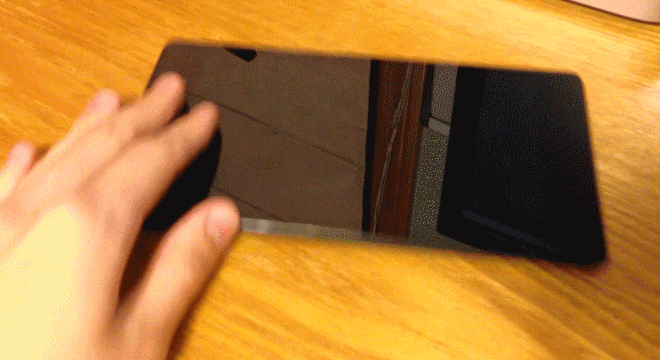
Obviously I'm using a bit of force in the gif above, but look at that thing go! The old Nexus 7′s completely flat back offered enough simultaneous contact area (and therefore friction between it and the surface) that it was basically unslideable. The new one slides around on a central vertical axis like some kind of, well, I don't know, flattened black dreidel with stereo speakers or something. It slides around way too much is my point, and it's annoying. It doesn't slide around so easily on every surface – rougher surfaces that aren't polished to perfection are generally okay – but you'll very likely come across a surface that makes your Nexus slide around with a light touch of your finger. This makes swiping between menus or using gestures a pain, and I wish someone had the foresight to predict that this would happen.
Sigh
Camera and bezel setting & spacing
I have two minor gripes with the positioning and setting of the front-facing and back-facing cameras.
1) The 1.2 MP front-facing camera has moved to the right a bit from the previous version. I suspect this is because the new position offers a more favorable angle when video chatting, but the rest of the time when you aren't chatting it looks a little odd to have the camera so off-center. I understand why they did it, but I don't totally like that decision. The one upside to the new positioning is that people are less likely to confuse it with an iPad mini and hold it upside down. That may sound weird, but at least 3 people in my family mistook the old Nexus 7 for an iPad mini when asking me about it, and I suspect the perfectly centered grey camera (similar to the perfectly centered grey Home button logo) is partially responsible.
2) The (new) 5 MP back camera's position is fine in the top left corner, but once again the cheaper manufacturing process is betrayed by the way it's seated into the Nexus's body. It's a bit difficult to see in the photo below, but the distance between the camera glass and the top of the plastic shell changes a fraction of a millimeter around its circumference.

Does it really matter? Well, no. Is it in danger of falling out? Not really, unless you pried it out with the right tool. It does show, though, that Apple-like chamfered edge precision and perfect symmetry is difficult to find in a $230 device. If you look hard enough, the flaws will appear.

Speaking of a lack of chamfered edges, the place where the (nice-feeling) Gorilla Glass meets the body is worse than the first Nexus 7. What used to be glass-meeting-plastic is now glass-meeting-plastic-meeting-plastic. A shiny plastic faux-chamfer, if you will, whereas the old design had a much larger silver faux-chamfer. The tolerance seems to be lessened because the new plastic ring is so thin, and you can kinda sorta see it in the image above. So far I've already gotten a few small white things deep into the chamfer-chasm, and they'll never come out. You only see them from a certain angle, sure, but you'll always know that they're there.

While the new bezel was shaved by about 6mm in width, it's actually taller vertically by a few millimeters. Ergonomically the most important dimension here is the horizontal one, so this is easier to hold for many people, but you'll hear complaints around the internet that the top bezel didn't need to become larger. Assuming that Asus's engineering team could have kept everything else the same and just decreased the height (that's likely not the case), I would agree with those complainers, but anyone who hasn't owned the previous Nexus 7 will hardly notice the difference anyway. It's there, but it's just not that important – the decreased horizontal dimension is all that you'll notice and appreciate.
One last bezel-related thing of note: there's now an LED notification light near the bottom that slowly blinks whenever a new notification arrives. It's actually a pretty nice addition, similar to the pulsing light of a MacBook Pro (though not nearly as bright at night).
Camera quality
The two included cameras on the front and back are good enough for video chatting and using certain apps (QR codes and barcodes are a lot easier to scan with the back-facing camera) but you should probably stick with your phone's camera for anything else. Here are some sample photos, taken by an amateur photographer.





The lesson here should be clear: don't use the Nexus 7 to take photos at concerts. It's just not worth it.
The buttons are a bit mushier, but sound better

It's difficult to say whether or not the new power button and volume rocker are an improvement. They're slightly less pronounced against the body, have softer edges, and are made of a shiny, slippery plastic rather than the matte material of the original. I like the new color, but physically they're harder to find with your fingers without looking for those reasons. I'm being pretty darn nitpicky here, but those are the facts.
Comparing how they sound when pressed, I prefer the new buttons. They still emit a click, but the sound is about half as loud as the original Nexus 7 and a lot less shrill. Putting it another way – if you were sitting across from another person in a doctor's waiting room, they wouldn't be able to hear you pressing the buttons. They definitely would hear you messing with your iPhone 5′s volume rocker though (for comparison).
(Side note: the iPhone 5′s power button sounds almost exactly the same as the buttons on the new Nexus 7, or at least mine does, so you can try that out if you're curious).
The 1280×800 to 1920×1200 screen upgrade is really nice (but you're used to it by now)
This is one of the big, headline features of the new Nexus 7: an increase from 216 pixels per inch (ppi) to 323 ppi. That's higher than the Retina iPad's 264 ppi, making this the highest resolution 7 inch tablet available at the moment and an absolute pleasure to read on. Seriously – the next time you go to Best Buy, play around with the Nexus 7 for a bit (try the New York Times website) and then try using the iPad mini. You'll notice the difference very quickly.

Keep in mind that although the screen is very good (Anandtech likes the quality and color reproduction quite a bit), "Retina" displays like this one are quickly becoming a basic expectation rather than a standout feature. Coming from an iPhone 5 I wasn't as shocked by the new pixel density as I was when I first picked up an iPhone 4, for example. It's definitely a must-have feature (and a good reason to upgrade from the original Nexus 7 if you read a lot) but by the time the Retina iPad mini comes out with a 326 ppi screen this will be the new standard.
Good? Oh yes. Normal by this year's end? Yup (except for desktop displays, probably). The display is the most important part of a tablet, and like last year this is one area that Google and Asus smartly decided not to skimp on.
A huge performance boost
The #1 complaint about the original Nexus 7 was that it began to bog down after a few months of use. The lack of FSTRIM support was largely responsible for that decline (as detailed above), but the Tegra 3 processor was also partly to blame. For videos and gaming it performed admirably, but for swiping around the OS and opening a bunch of apps it just didn't live up to expectations (which was kinda weird).

Epic Citadel looks just as great as ever at 60 fps. I'd like to see an even more intensive tech demo.
According to Google, the processor inside the new Nexus 7 is the year-old quad-core Snapdragon S4 Pro. According to the ever-observant Anandtech, however, it's actually a Snapdragon 600 clocked down to 1.5 Ghz instead of the typical 1.7 Ghz found in the current high-end Galaxy Nexus 4 and HTC One smartphones. It also has 2GB (the original had 1 GB) of higher-performing GDDR3 memory instead of GDDR2, which is what's typically paired with S4 Pro devices, along with better flash memory performance and a GPU capable of 4x the frame rate offered by the Tegra 3.
What all that technical talk means is that this thing is fast. Faster than the original, faster than my old iPad 2 (finally!) and just a little less powerful than the latest and greatest Android smartphones that are out there. The gradual slowdown that crippled the original Nexus 7 doesn't look like it's happening again with FSTRIM and this processor bump, and combined with guaranteed support for the next version of Android this is a tablet you should be able to use comfortably for at least the next couple of years. Apps open quickly, navigation animations and scrolling have been improved, and the major performance drop that happened while apps were updating in the background has been eliminated (a big complaint of mine last year).
50 grams lighter, 1.8 mm thinner and 5.5 mm less wide
At 290 grams the new Nexus 7 is 50 grams lighter than the original and 18 grams lighter than the current iPad mini. It's also thinner, but not significantly, and it misses the iPad mini by about a millimeter and a half in that dimension. Comparing the new size and weight to the first model is kind of like comparing the iPhone 5 to the iPhone 4/4S. When you first unbox the new Nexus and compare it to the old one it doesn't really feel all that different, but after a week or so the old one will feel like a tank. It's easier to carry, easier to hold in one hand, and it fits better in your (non-jeans) pocket. All good things.
Designed to be held in landscape?
The "nexus" logo on the back is now oriented along the length of the tablet, indicating that Google wants to emphasize that the tablet can be used in landscape mode. In fact, Google showed off the new Nexus 7′s features almost exclusively in landscape during their keynote.
I'm skeptical about landscape on such a tall and narrow screen, though. Portrait mode on the 16:10, 7.02″ display just feels a whole lot more natural to me than landscape. The only times I hold it in landscape are when watching videos, playing games or flying around in Google Earth. Most text-focused apps (like Twitter, RSS readers, Facebook) just don't look as good without the additional vertical space offered on iPads (in fact, landscape is the primary way I use apps on my iPad 2).

Typing is possible in landscape, but it isn't pleasant with so little space.
To their credit, Google has been tweaking their apps to show more content in landscape mode, but I still don't think it's enough. Chrome's navigation bar hides itself when scrolling down and Google Drive's card-based layout makes landscape viewing a bit easier, but I still prefer holding my device vertically and I don't think that'll change until the screen aspect ratio does.
Here's a slideshow of a bunch of apps and menus in landscape. They look pretty decent here, but whenever a lot of scrolling and reading is required everything feels a bit too vertically cramped.

Surprisingly good battery life (with the usual misbehaving app caveat)
If the new Nexus 7 fell short of Google's estimated 9 hours of HD video playback and 10 hours of web browsing/reading (an hour longer than the original Nexus 7′s estimates), I don't think anyone would've been surprised. The processor bump combined with the higher resolution display and smaller 3950 mAh battery sounded like they would outweigh whatever optimizations Google could have made to Android to prevent the battery from draining faster than last year. Thankfully, and pretty remarkably, that doesn't seem to be the case.
Norman Chan over at Tested found that the Nexus 7 at 50% brightness lasted about 8 hours continuously browsing the web and 9.5 hours streaming a YouTube video on repeat (pretty much what Google claims, particularly if the brightness was on Auto). Anandtech's measurements were even better – 12 hours of web, 11 hours of local video. Norm correctly points out, however, that most people don't use tablets continuously like that for so many hours, making the result interesting, but not really indicative of what it's like to carry one of these around for a few days.
Using the tablet for checking email in the morning, browsing the web for a couple hours, and watching some video each night, Norm found that the Nexus 7 only needed to recharge once every three days. Christina Bonnington of Wired discovered about the same. With my intense reading habit and around one hour of video-watching per day I can usually go about 2 days total – more than enough if you typically charge each night anyway. Here's a typical day for me:

A typical day of use: reading and web browsing with some video
The steep drop about 5/8ths into the graph is what happens when streaming an hour-long HD video. If I hadn't done that (and slept instead) I would have ended up with around 50% of my battery left for the next day, which would have been plenty. In fact, I decided not to charge my device after taking this screenshot and was able to last until 11pm the second day after starting off with just 38%.
Below is another graph of my battery usage on a very stressful day for my tablet. During this period I installed the majority of my apps, configured settings, tweaked my home screens and pretty much rebuilt my tablet (without an iCloud backup equivalent, you kinda have to) before watching a bunch of videos and reading at least a hundred news articles. I still wasn't able to kill it, just like last year.

A heavy day of use – installing apps, reading, watching videos etc.
Although the Nexus 7′s battery life is pretty darn good (especially by Android standards), standby time is not nearly as good as an iPad. The new Nexus 7 will probably die within 4-5 days of no use while connected to WiFi, whereas an iPad would only drop maybe 10-20%. If you don't use it, you're going to lose it, despite the new model being 50% more efficient at idle than the original (according to Anandtech).
Wireless charging is built-in, and I really want to ditch wired
Remember Qi? It's built in, and the Nexus 7 is the first tablet to have it.
I'm happy that it's included, but unfortunately I haven't been able to try it out. Asus and Google haven't announced an official wireless charging accessory yet, and most of the wireless chargers currently out there are intended for smartphones – not small tablets. While I can't comment on what it's like to wirelessly charge the Nexus 7 yet (surely it'll be slower at just 5W instead of 7W when plugged in), I can already say that I don't enjoy the experience of plugging in a microUSB charger – especially compared to plugging a Lightning cable into an iPhone.

The Nexus 7′s small protruding lip for the microUSB connector near the bottom isn't all that noticeable, but actually getting the cable oriented the right way and seated properly is more difficult than it is with Lightning – particularly in the dark. I've gotten pretty good at plugging it in by feel, but it still takes me around 4-8 seconds longer to plug in correctly than it does with Lightning.
I'm more than ready to simply set the Nexus 7 on a plate (or maybe just on my nightstand) to charge it. Hopefully I'll find the right charger to do that soon.
The stereo speakers are good enough, but not amazing
Aside from the annoying static flaw mentioned earlier, these speakers are decent enough for what you'll use them for. Two speakers is definitely better than one when watching movies or videos, but in terms of sound quality and power they're not a clear upgrade. The two of them combined sound pretty similar to the original Nexus; if anything they're a little more shrill at higher volumes. That's perfectly fine for podcasts, nice enough for videos, decent for music, but bad for dubstep (there's very little boom boom to be heard here).
Google touts the fact that they worked with Franhoufer, the makers of the MP3 specification, to include "rich and immersive" surround sound in the Nexus 7′s speakers, but I have a hard time noticing the effect. Here's the special intro video they created to show off the feature:
No matter how many times I watch the video (which is readily accessible in the Play Movies app) all I hear is what sounds like typical old stereo. Maybe the girl sounds farther away when she swings way back in the clouds, but it's not very significant. Don't get too excited about this.
The Ecosystem
When the original Nexus 7 launched, Android apps were by-and-large optimized primarily for phones and smaller screen sizes. This meant that a lot of apps on the Nexus 7 were just "scaled up phone apps" that filled up the screen just fine, but didn't take full advantage of the device's large amount of screen space.
The original Nexus 7 did a good deal to change that. As Jay Ohms of Twenty Five Squares (maker of the highly-praised Press RSS Reader) noted in a recent post, Nexus devices provide independent developers with a baseline for the Android platform – a standard hardware configuration to test their apps on. The cheap $200 price tag of the original Nexus 7 made tablet development less of a financial burden, and a few apps like Press and Pocket Casts are showing that tablet-optimized Android apps can actually be pretty darn good.
In the years ahead the app situation is poised to only get even better. For now, though, here are a few of the best (lesser known) Android apps that I use and enjoy every day.
My personal list of "killer apps"
Press – the Reeder of Android
This is by far my most-used app. If you use and like Reeder on iOS, then Press is going to be the RSS app you'll use on Android. It's simple, clean, and seemingly one of the first Android apps to really take design seriously. It currently supports Feedly, Feed Wrangler and Feedbin (now that Google Reader is dead) and caches everything locally as you'd expect. The wait for Reeder for iPad to be updated hasn't really mattered anymore since I started using Press, and now my Nexus 7 is my primary reading device.
Falcon Pro – the smoothest (recently defunct) Twitter app
When I was searching around for Twitter clients, Falcon Pro was the only one that really wowed me. I tried Plume, Twicca, Echofon, Tweet Lanes and others, but Falcon Pro's comparatively smooth scrolling and swipe-based navigation felt almost as good as an iOS app to me. Unfortunately a few months ago Twitter's user token limit basically stopped the app's growth, and forced the developer to pretty much exit the Play Store. You can still download the app from the developer's own site and install it manually yourself, but it's a bit more difficult. I still recommend it though – it was great while it lasted.
I Can't Wake Up – the most annoyingly persistent alarm clock available
A long, long time ago I talked about the iOS alarm clock app Wake N Shake. Although its wake up mechanism was pretty good (requiring you to shake your device vigorously for multiple seconds), I found that the app was crippled by iOS's limitations on background apps. Later versions of iOS improved its reliability a bit, but after discovering this extremely capable Android app I've never looked back. The name is weird, but the functionality is enormously useful and entirely configurable. It'll force you to do mental math, match up colored tiles, play Simon Says, scan a barcode, move around, and even confirm that you're awake a few minutes after successfully disarming its alarm. If you need to make sure that you'll wake up in time for something, then this app will do the job. (Also see the recently-released Timely app, which offers some of the same functionality in a far more eye-pleasing package)
Pocket Casts – the nicest podcast app on the Nexus 7
If you plan on listening to or watching podcasts on a Nexus 7, take a look at Pocket Casts – the two other big-name alternatives, Doggcatcher and BeyondPod, aren't quit as nice in my opinion. Recently redesigned for Android, Pocket Casts probably the best podcast app around. A notification in the tray lets you control audio playback from anywhere, and skipping ahead/back is smooth and simple. Eventually it'll be able to sync between iOS and Android as well – an iOS app redesign is next on the table. It's also one of the very few cross-platform podcast clients, and I've been using their iOS app for years as well.
SmoothSync for Cloud Contacts/Calendar - a link to iCloud
As an iPhone user coming from an entirely iOS-based family, my contacts and family calendar are mostly tied up in iCloud. When I first got a Nexus 7 last year I wasn't very confident that I'd be able to have access to my data in iCloud, but because of these two apps that wasn't the case at all. SmoothSync is actually as smooth and seamless as its name implies: enter your credentials, choose what to sync, and your local Calendar and Contacts apps are suddenly filled with the same exact data you can find on your iPhone.
Google Play Music – the easiest iTunes alternative
If you use iTunes on your Mac/PC and aren't a Spotify or Rdio subscriber, then Google Play Music should suit you just fine. Installing a background app on your PC will slowly but surely upload your music collection to Google's cloud, where you'll then be able to stream it either to a browser or your Android device (album artwork and all). The app itself is decent-looking, although finding the currently-playing song is a little difficult. You might also want to look into doubletwist, but their sync solution is a little more convoluted – requiring an iTunes-like clone on your PC/Mac before it'll work.
DashClock Widget – because the default lock screen clock is lacking
This app became pretty popular a few months ago as a clock/widget replacement for the lock screen. Notifications like unread messages, tweets, emails and whatnot can be displayed underneath DashClock's customizable clock, which makes it feel a bit more like iOS. If you prefer Android's default lock screen clock but don't appreciate the big "+" on the left that lets you add additional widgets, check Lockscreen Policy to get rid of that as well.
Screen Filter – for when the lowest brightness setting isn't enough
The Nexus 7′s screen can get pretty dim, but in complete dark it's still a bit harsh on the eyes. This filter app (along with many alternatives) artificially reduces the screen brightness even lower by placing a low-contrast layer on top of everything that's displayed. The developer calls himself "haxor industry", but just ignore that – I've been using the app nearly every night without any issues, and it's pretty popular in the store.
The Typical Apps
Whenever you get a new tablet or phone, one of the first things you do is go to the platform's app store and install a bunch of familiar apps (just so you have them). Here's a list of those for your convenience:
Dropbox, Drive or SkyDrive for document storage in the cloud. Also see FolderSync, which does what it sounds like it does.
Kindle for readers of books and PDFs (I'm still looking for a better dedicated PDF reader).
Google Earth to show people something when they pick up your tablet.
Epic Citadel to show people something cooler than Google Earth when they pick up your tablet.
Skype or Hangouts to chat with.
Twitter if you're a tweeter (the alternative are disappearing).
eBay if you're an eBayer.
Evernote if you're an Evernoter.
Facebook if you're a person who likes things (you might want to look into Android 4.3′s new app-by-app permissions feature, and disable all the crap that Facebook tries to get from you).
Reddit Sync Pro if you're a redditor.
Vine if you're a Viner (?).
Flipboard or Currents for casual reading (although I recommend looking into RSS).
Flixster for checking Rotten Tomato scores.
IMDb to look up trivia and settle random arguments.
Instapaper or Pocket to save things for later (Pocket is the better Android app at the moment, but its business model is a little iffy).
Pandora, Rdio or Spotify for your unlimited music fix.
Outlook.com if you use their service (because Microsoft still hasn't implemented IMAP).
SketchBook for drawing random things like a teary-eyed Nexus 7 face.
Yelp to hunt for food while getting progressively more annoyed at your grumbling stomach.
Wikipedia for all of its wisdom.
Netflix for movies and TV shows (now in 1080p).
Twitch if you like eSports or speedrunning.
AccuWeather or any number of similarly imperfect weather app alternatives.
Summary & Conclusion
The new Nexus 7 is no iPad or iPad mini. It has no chamfered edges, its manufacturing process is not as clean or precise, the speakers get worse at low volumes, apps don't work well in landscape, and although Android as a whole has gotten a lot better in the last couple of years it still can't beat the stability, consistency, quality or cohesiveness of iOS, iCloud, and the App Store.
The Nexus 7 is, however, the reason why I'm unlikely to replace my 2-year-old iPad 2 this year with a newer model. The high-quality 7″ display is great for reading and will be competitive with the eventual Retina iPad mini, system lag has (finally) been nearly wiped out, Android developers are starting to recognize that good design and tablet-optimized apps are important, and somehow the new tablet manages to feel like a premium device despite being almost as cheap as the original. It no longer feels like a "get what you pay for" kind of budget tablet – it's a great tablet with increasingly great apps that I think anyone would enjoy having around. It's an immense hardware upgrade and reminds me a lot of the difference between the original iPad and iPad 2.
What I have in front of me is a good-looking, highly functional and powerful little device with very few major trade-offs for the price. It completely changes my expectations of what $230 is worth in a tablet, and anyone at Best Buy eyeing the Nexus 7 in person is going to have a far, far, far more enjoyable experience with the new model than the previous one.
Last year I recommended the original Nexus 7 to geeks and PC users looking for a consumption-oriented tablet on the cheap. Although Android still requires more learning and computer know-how than iOS, I think the range of people who'd be comfortable with Android has widened up a bit more, and I can now recommend the new Nexus 7 to just about anyone looking for a solid consumption-oriented tablet they can carry anywhere. For the average person who just wants Facebook, Twitter, games, books, Netflix, YouTube and a web browser, the new Nexus 7 offers a whole lot of bang for your buck.

By the way, in a horribly ironic twist of fate my old Nexus 7 fell off my dresser and on top of my trash can immediately after taking this happy family photo, partially breaking its back cover open. It hasn't turned on again since. No, I'm not joking, I'm actually pretty bummed – I was still using it as a desktop clock.

Post-Review Updates
Update 8/26/2013:
I'm happy to report that a few hours after publishing the above my unresponsive Nexus 7 has suddenly come back from the dead. I don't know why or how, but it's currently back in its dock dutifully alerting me of the current time. It's happy to be alive and told me that it appreciates its digital epitaph.
Update 10/24/2013:
Everything in the above review still applies 3 months into its life. The battery is still fine, screen is still great, and I've been using it daily. Well, daily until a couple of days ago, unfortunately – my device actually died and needs to be shipped to Asus for repairs. My issue doesn't seem to be all that common, however, so my recommendation of the device still stands (just be sure to buy via Google Play!)
Update 11/2/2013:
My Nexus 7 has been gone for about a week now, and Asus's website only tells me that the "system can't find records of [my] inquiry!"

I'm sure it'll turn up eventually, but in the meantime I'm getting kinda antsy – what with Android 4.4 coming soon and all.
Update 11/4/2013:
Asus now has my device and lists a completion date of November 18th (2 weeks). I suspect they're giving themselves a lot of wiggle room – I'd like a quicker turnaround than that.

Update 11/7/2013:
Asus just sent me more "Infomation" about my device; they've finished the repairs in just 3 days and my Nexus 7 is now back in transit. I'm pleased.
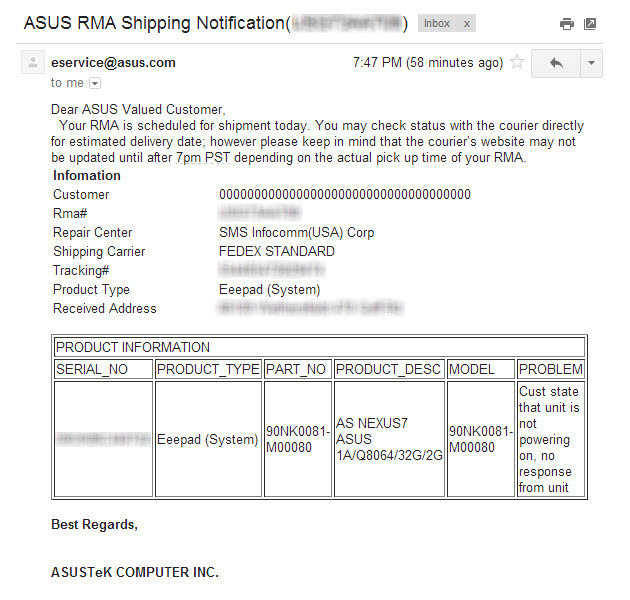
Update 11/13/2013:
It arrived! They fixed the screen, completely wiped my data (kind of a pain without iCloud-like backup), and added a sticker with my serial number on the bottom so I never forget it. As far as I can tell this is the same device I sent in (the splotch on the Nexus logo and tiny scratches are still present) and not a complete refurb.

I'm happy to have it back just in time for Android 4.4′s release later today. Hopefully things go smoothly from here out.